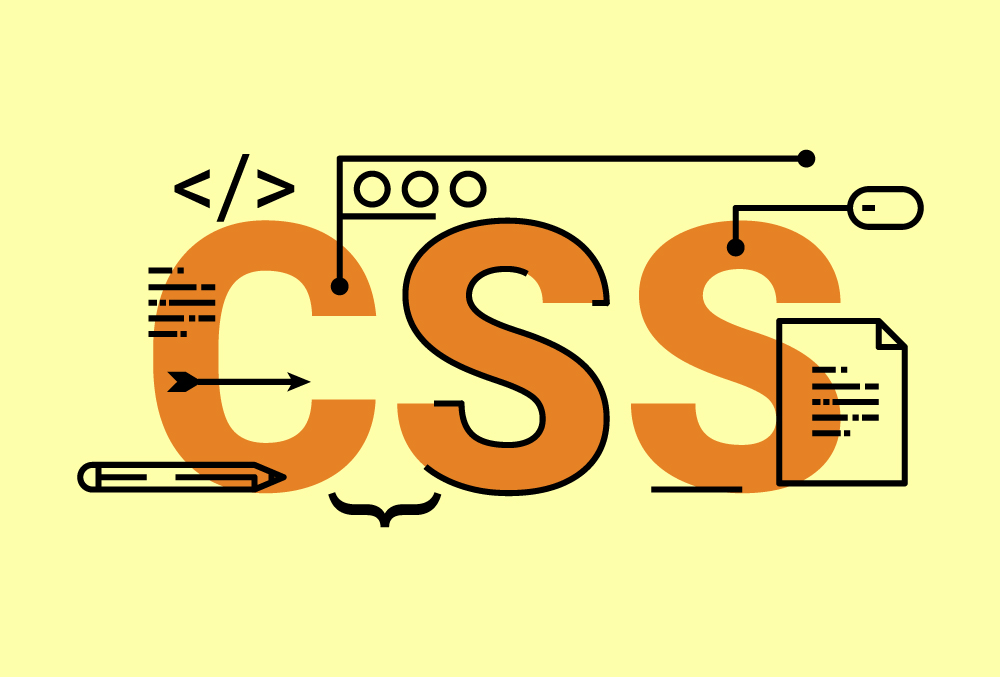
近年、CSSでリッチコンテンツを制作することが多くなりました。そこで、テキストやブロックアニメのまとめをメモします。
javascriptを設定する
CSSだけでアニメーションを作成する事も可能ですが、jsプラグインを使用するとバリエーションがひろがるので、設定します。
js
<script src="js/jquery-3.3.1.min.js"></script>
<script>
(function ($) {
$(function(){
$(window).scroll(function (){
var animTrigger = $('.anim');
$(animTrigger).each(function(){
var scroll = $(window).scrollTop(),
elemTop = $(this).offset().top,
windowHeight = $(window).height();
if (scroll > elemTop - windowHeight + 200){
$(this).addClass('js-animated');
}
});
});
$(window).trigger('scroll');
});
var anim = function() {
if(($target).hasClass('js-animated')){
$target.removeClass('js-animated');
setTimeout(anim, 1000)
} else {
$target.addClass('js-animated');
setTimeout(anim, 3000)
}
}
anim();
var anim2 = function() {
if(($target2).hasClass('js-animated')){
$target2.removeClass('js-animated');
setTimeout(anim2, 1000)
} else {
$target2.addClass('js-animated');
setTimeout(anim2, 4000)
}
}
anim2();
var anim3 = function() {
if(($target3).hasClass('js-animated')){
$target3.removeClass('js-animated');
setTimeout(anim3, 3000)
} else {
$target3.addClass('js-animated');
setTimeout(anim3, 3000)
}
}
anim3();
})(jQuery);
</script>
テキストアニメーション
各種テキストのアニメーションまとめです。
背景色がスライドするして文字を表示するアニメーション
css
.bg .bg-wrap {
position: relative;
display: inline-block;
margin-top: 5px;
}
.bg.js-animated .bg-wrap::before {
animation: bg 2.6s cubic-bezier(0.22, 1, 0.36, 1) forwards;
background: linear-gradient(to right, #EB6683 0%,#EBABC5 50%,#F1E100 100%);
content: "";
position: absolute;
top: 0;
left: 0;
width: 100%;
height: 100%;
transform-origin: left center;
}
.bg .bg-wrap .drop {
color: #fff;
display: inline-block;
font-size: 36px;
font-weight: bold;
padding: 5px 15px;
position: relative;
z-index: 1;
}
@keyframes bg {
0% {
opacity: 0;
transform: scaleX(0) translateX(-5%);
}
30% {
transform: scaleX(1) translateX(0);
}
100% {
transform: scaleX(1) translateX(0);
}
30%, 100% {
opacity: 1;
}
}
html
<div class="bg anim"> <span class="bg-wrap"><span class="drop">背景色がスライドするして文字を表示する</span></span><br> <span class="bg-wrap"><span class="drop">アニメーション</span></span> </div>
文字が下から出現するアニメーション
css
.matrix .bg-wrap,
.matrix .bg-wrap .drop {
display: block;
}
.matrix .bg-wrap {
overflow: hidden;
opacity: 0;
}
.matrix .bg-wrap + .bg-wrap {
margin-top: 10px;
}
.matrix .bg-wrap .drop.large {
font-size: 36px;
font-weight: bold;
}
.matrix .bg-wrap .drop.small {
font-size: 15px;
}
.matrix .bg-wrap .drop {
opacity: 0;
transform: matrix(1, 0, 0, 1, 0, 100);
transition: 1.2s cubic-bezier(0.22, 1, 0.36, 1);
}
.matrix.js-animated .bg-wrap {
opacity: 1;
}
.matrix.js-animated .bg-wrap .drop {
opacity: 1;
transform: matrix(1, 0, 0, 1, 0, 0);
}
html
<div class="matrix anim"> <span class="bg-wrap"><span class="drop large">文字が下から出現するアニメーション</span></span> <span class="bg-wrap"><span class="drop small">ダミーです。ダミーです。ダミーです。ダミーです。ダミーです。ダミーです。ダミーです。ダミーです。ダミーです。ダミーです。ダミーです。ダミーです。ダミーです。ダミーです。ダミーです。ダミーです。ダミーです。ダミーです。ダミーです。ダミーです。ダミーです。ダミーです。ダミーです。ダミーです。ダミーです。ダミーです。ダミーです。ダミーです。ダミーです。ダミーです。ダミーです。</span></span> </div>
背景色が消えてから文字を表示する
css
.mask-over {
color: transparent;
display: inline-block;
font-size: 36px;
font-weight: bold;
overflow: hidden;
position: relative;
transition: color 0ms 450ms;
}
.mask-over::after {
background: linear-gradient(to right, #EB6683 0%,#EBABC5 50%,#F1E100 100%);
bottom: 0;
content: '';
display: block;
left: 0;
position: absolute;
right: 0;
top: 0;
transform: translate(0, 100%);
}
.mask-over.js-animated {
color: #000;
}
.mask-over.js-animated::after {
animation: mask-over 1.2s cubic-bezier(0.8, 0, 0.170, 1);
}
@keyframes mask-over {
0% {
transform: translate(0, 101%)
}
40%, 60% {
transform: translate(0, 0%)
}
100% {
transform: translate(0, -100%)
}
}
html
<div class="mask-over anim"> 背景色が消えてから文字を表示する </div>
線が伸びる
css
.line-bottom {
display: block;
position: relative;
margin-top: 20px;
}
.line-bottom::after {
background: linear-gradient(to right, #EB6683 0%,#EBABC5 50%,#F1E100 100%);
content: '';
display: block;
height: 1px;
width: 0;
transform: translateX(-50%);
transition: 1.2s cubic-bezier(0.22, 1, 0.36, 1);
position: absolute;
bottom: 0;
left: 50%;
}
.line-bottom.js-animated::after {
width: 100%;
}
html
<h4>線が伸びる</h4> <div class="line-bottom anim"></div>
ブロックアニメーション
各種ブロックのアニメーションまとめです。
フェードイン
css
.anim-block.fadein.js-animated {
animation: fadeIn 0.7s cubic-bezier(0.33, 1, 0.68, 1) 1 forwards;
}
@keyframes fadeIn {
0% {
opacity: 0;
}
100% {
opacity: 1;
}
}
html
<div class="anim-block fadein anim"></div>
フェードアップ
css
.anim-block.fadeup.js-animated {
animation: fadeup 1s cubic-bezier(0.33, 1, 0.68, 1) 1 forwards;
}
@keyframes fadeup {
0% {
transform: translateY(30px);
opacity: 0;
}
80% {
opacity: 1;
}
100% {
opacity: 1;
transform: translateY(0);
}
}
html
<div class="anim-block fadeup anim"></div>
スライドイン
css
.anim-block.slidein.js-animated {
animation: slideIn 1s cubic-bezier(0.25, 1, 0.5, 1) 1 forwards;
}
html
<div class="anim-block slidein anim"></div>
ズームイン
css
.anim-block.zoomin.js-animated {
animation: zoomIn 0.8s cubic-bezier(0.25, 1, 0.5, 1) 1 forwards;
}
@keyframes zoomIn {
0% {
transform: scale(0.8);
opacity: 0;
}
100% {
opacity: 1;
transform: scale(1);
}
}
html
<div class="anim-block zoomin anim"></div>
バウンド
css
.anim-block.bound.js-animated {
animation: bound 0.5s cubic-bezier(0.12, 0, 0.39, 0) 1 forwards;
}
@keyframes bound {
0% {
transform: translateX(140px);
opacity: 0;
}
50% {
transform: translateX(0);
}
65% {
transform: translateX(30px);
}
100% {
transform: translateX(0);
}
20%,100% {
opacity: 1;
}
}
html
<div class="anim-block bound anim"></div>
収縮
css
.anim-block.shrinkage.js-animated {
animation: shrinkage 1s ease-in-out 1 forwards;
}
@keyframes shrinkage {
0% {
transform: scale(1.0, 1.0) translate(0, 0);
}
15% {
transform: scale(0.98, 0.9) translate(0, 5px);
}
30% {
transform: scale(1.02, 1.0) translate(0, 8px);
}
50% {transform: scale(0.98, 1.05) translate(0, -8px);
}
70% {
transform: scale(1.0, 0.9) translate(0, 5px);
}
100% {
transform: scale(1.0, 1.0) translate(0, 0);
}
0%, 100% {
opacity: 1;
}
}
html
<div class="anim-block shrinkage anim"></div>
左右が揺れる(無限)
css
.anim-block.shake {
animation: shake 2.5s infinite;
opacity: 1;
}
@keyframes shake {
0%, 40% {
transform: skew(0deg, 0deg);
}
5% {
transform: skew(5deg, 5deg);
}
10% {
transform: skew(-4deg, -4deg);
}
15% {
transform: skew(3deg, 3deg);
}
20% {
transform: skew(-2deg, -2deg);
}
25% {
transform: skew(1deg, 1deg);
}
30% {
transform: skew(-0.6deg, -0.6deg);
}
35% {
transform: skew(0.3deg, 0.3deg);
}
}
html
<div class="anim-block shake"></div>
ななめから出てくる
css
.anim-block.licking.js-animated {
animation: licking 0.4s cubic-bezier(0.25, 1, 0.5, 1) 1 forwards;
}
@keyframes licking {
0% {
transform: translate(180px,30px);
opacity: 0;
}
100% {
transform: translate(0,0);
}
20%,100% {
opacity: 1;
}
}
html
<div class="anim-block licking anim"></div>
ポップアップ
css
.anim-block.popup.js-animated {
animation: popup 0.6s cubic-bezier(0.22, 1, 0.36, 1) 1 forwards;
}
@keyframes popup {
0% {
transform: translateY(40px) scale(0.8);
opacity: 0;
}
100% {
transform: translateY(0) scale(1.0);
}
80%, 100% {
opacity: 1;
}
}
html
<div class="anim-block popup anim"></div>
収縮(無限)
css
.anim-block.shrinkage-roop {
animation: shrinkage-roop 2s ease-out infinite;
opacity: 1;
}
@keyframes shrinkage-roop {
0%, 40%, 60%, 80% {
transform: scale(1.0);
}
50%, 70% {
transform: scale(0.95);
}
}
html
<div class="anim-block shrinkage-roop anim"></div>
ストロークアニメ
css
.stroke {
background: linear-gradient(to right, #EB6683 0%,#EBABC5 50%,#F1E100 100%);
width: 100%;
height: 150px;
position: relative;
border-radius:10px;
display: flex;
justify-content: center;
align-items: center;
}
.stroke .border {
content: "";
position: absolute;
opacity: 0;
}
.stroke .border.top,
.stroke .border.bottom {
width: calc(100% - 20px);
}
.stroke .border.top {
border-top: 3px solid #30ABE3;
right: 0;
top: 0;
}
.stroke .border.bottom {
border-bottom: 3px solid #30ABE3;
left: 0;
bottom: 0;
}
.stroke .border.right,
.stroke .border.left {
height: calc(100% - 20px);
}
.stroke .border.right {
border-right: 3px solid #30ABE3;
right: 0;
top: 0;
}
.stroke .border.left {
border-left: 3px solid #30ABE3;
left: 0;
bottom: 0;
}
.stroke.js-animated .border {
opacity: 1;
}
.stroke.js-animated .border.top,
.stroke.js-animated .border.bottom {
animation: stroke-width 1.8s cubic-bezier(0.22, 1, 0.36, 1);
}
.stroke.js-animated .border.right,
.stroke.js-animated .border.left {
animation: stroke-height 1.8s cubic-bezier(0.22, 1, 0.36, 1);
}
@keyframes stroke-width {
0% {
width: 0;
opacity: 1;
}
100% {
width: calc(100% - 20px);
opacity: 1;
}
}
@keyframes stroke-height {
0% {
height: 0;
opacity: 1;
}
100% {
height: calc(100% - 20px);
opacity: 1;
}
}
html
<div class="stroke anim"> <h3>ストロークアニメ</h3> <div class="border top"></div> <div class="border right"></div> <div class="border bottom"></div> <div class="border left"></div> </div>
ホバーアニメーション
ホバーアニメーションをついでに一つ
css
.anim-block.hover-anime {
opacity: 1;
overflow: hidden;
position: relative;
cursor: pointer;
}
.anim-block.hover-anime::before {
background-color: #fff;
content: "";
display: block;
position: absolute;
top: -100px;
left: 0;
width: 30px;
height: 100%;
opacity: 0;
transition: cubic-bezier(0.32, 0, 0.67, 0);
}
.anim-block.hover-anime:hover::before {
animation: hover-anime 0.5s linear 1;
}
@keyframes hover-anime {
0% {
transform: scale(2) rotate(45deg);
opacity: 0;
}
20% {
transform: scale(20) rotate(45deg);
opacity: 0.6;
}
40% {
transform: scale(30) rotate(45deg);
opacity: 0.4;
}
80% {
transform: scale(45) rotate(45deg);
opacity: 0.2;
}
100% {
transform: scale(50) rotate(45deg);
opacity: 0;
}
}
html
<div class="anim-block hover-anime"></div>
以上です。
今後もアップデートしていきます。


